You may be wondering what bookkeeping is – and how it can help your business, before and during tax season. One thing to know right off the jump: bookkeeping is essential. The first step in many critical business tasks, it allows you to have a better view of your business’ finances at any given time. Big or small. Doesn’t matter! All companies have to update their books every three months for tax reasons, but it’s best to update your books at least every month.
Read on to learn what that entails, why it’s important, and why it’s often smart to outsource you bookkeeping to a trusted expert.
What is Bookkeeping?
Bookkeeping is the work of keeping and updating records for a business – how much money you’re earning and spending, aka costs and expenses. It’s the part of the accounting process that includes recording every invoice, deposit, income, expense, receipt, and other necessary transactions. They’re then placed in categories. You can do it in digital accounting software. Or you can even kick it the old school way and use a simple spreadsheet.
These records are used later to generate reports. When business owners start wondering how they’re business is doing financially, or when they have important decisions to make, they can reference them for answers. These reports are also important for tax preparation. It doesn’t matter if you use tax software or an accountant, you’ll need your accounting and bookkeeping reports to do your taxes.
While large companies employ teams of accountants and bookkeepers, a solo business owner has to take care of their accounting all the same. Whether you do it yourself or hire a bookkeeper, several key accounting tasks must be completed each month. We’ll dive into those in the next section.
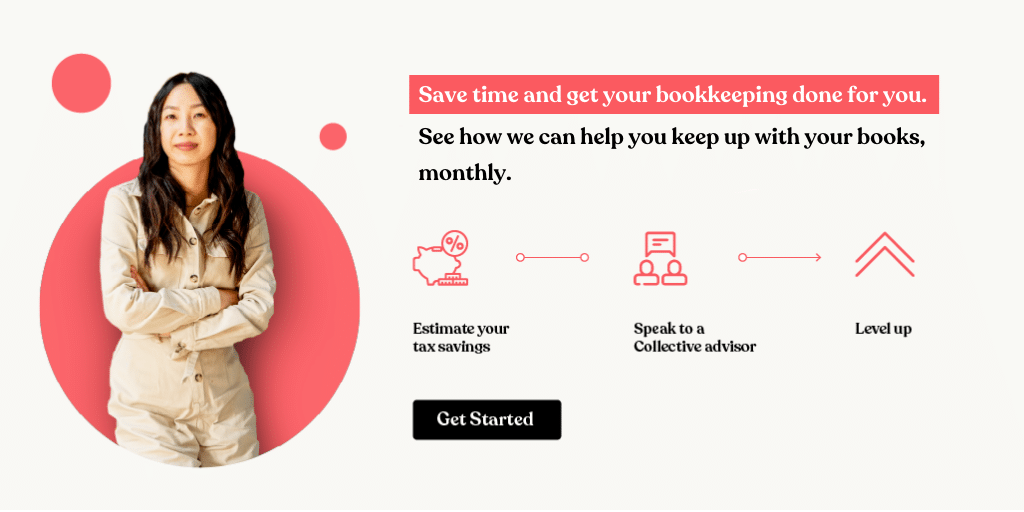
What Bookkeeping Entails
These are the most critical components of bookkeeping for a small business or Business-of-One:
Recording Transactions
The first step of bookkeeping is recording every transaction. The majority of transactions are likely income and expenses for a business with a single employee. Other transactions may also come up, including account transfers, credit card payments, and the owner’s payroll.
Businesses may also have to track asset values and depreciation. Depreciation is relatively simple for a business with only a laptop, but larger businesses with vehicles, equipment, machines, inventory, and physical locations have much more complicated recordkeeping needs.
Accurate Categorization
When you think of bookkeeping as part of the accounting process, the term accounts becomes more relevant and understandable. Think of accounts as categories aka groupings based on the type of income or expense. But unlike your personal budgeting software, getting these accounts right is critical for your taxes, in addition to any other business reports.
It can be easy to know where to categorize, or group, a transaction. But sometimes it’s not! And even if you know which category your income or expense goes into, it takes time putting them in those groups every single month. Small business owners, particularly solopreneurs, may not have the time to really focus on it. Because, after all, they’re working to get paid – and purse their passions. . If you choose to do your own bookkeeping, be prepared to spend a certain amount of time on it every month.
Account Reconciliation
At the end of every month, it’s wise to spend some time on account reconciliation or the process of matching transactions entered into accounting records with bank and credit card account statements. Basically comparing what’s in your books and making sure it matches what’s on your bank and credit card statements.
When every transaction has been entered correctly throughout the month, reconciliations (the matching part) only take a few minutes – if you know what you’re doing. When something’s not matching up, the error must be found and fixed before the account can be marked as reconciled or accurate.
Financial Reporting
After all accounts are updated and reconciled, you can move on to generating financial reports. The most important reports for a solo business are the profit and loss statement (P&L) and the balance sheet.
Financial reports are essential for knowing how much money you’re making, where it comes from, as well as your most significant expenses.
The balance sheet tells you:
- How much cash you have on hand
- The value of other assets
- Your total accounts receivable balance
- How much you owe to others
When tax season rolls around, your annual tax return relies on information from these reports. If you’re required to make quarterly estimated tax payments, your income statement is used to guide your payment amount. However you do your taxes, you’ll need these reports to move forward.
How Collective Can Help
Bookkeeping usually isn’t as easy as it seems – and it uses up a lot of your most important resource, time! If you don’t want to handle the bookkeeping for your small business or Business-of-One, Collective is here to help.
For a flat monthly fee, Collective will help you form the best business entity, do all of your monthly bookkeeping, manage your payroll and payroll taxes, and prepare both your personal and business income tax returns.
Click here for a list of everything you get when you sign up with Collective.
Never Overlook Your Bookkeeping
If you miss your bookkeeping for a month, it’s a hassle to get caught up. If you neglect your bookkeeping for an entire calendar quarter or year, it could negatively impact your business and cost you money.
However you decide to handle your bookkeeping, don’t let it get overlooked. It’s crucial for businesses of all sizes to take the time to make sure their accounting records are correct and updated every month. If you need extra help, Collective is standing by and ready to help.
Eric Rosenberg is a finance, travel, and technology writer in Ventura, California. He is a former bank manager and corporate finance and accounting professional who left his day job in 2016 to take his online side hustle full-time. You can connect with him at Personal Profitability or EricRosenberg.com.
